Searching for a Finance Form (F&I Form)
The Form Filter on the Dashboard includes 'F&I Form'. On selection of this filter, your query will only return leads with a Finance Form included.
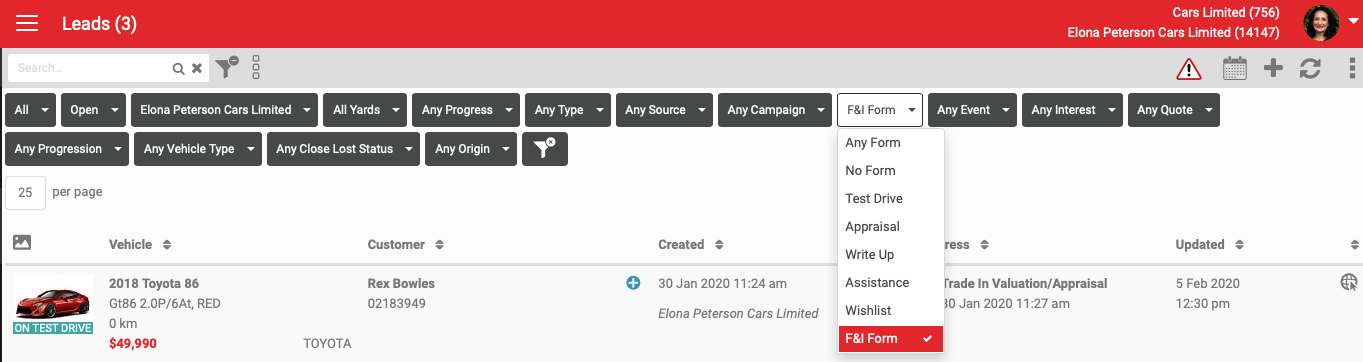
We would recommend searching by other filters e.g., date range, lead id if available, customer details etc to restrict the number of results that are returned.
Related Articles
Overview - F&I Form (Finance Form)
The F&I Form (Finance and Insurance Form) is available to anyone who has the 'F&I Form Role'. Users will only be able to add the form to existing Leads. The Form displays all Listing, Customer, Second Customer and Appraisal information, with a ...How To Create a Finance Form (F&I Form)
Users who belong to the 'F&I Form Role' will see a Finance Section on all Leads. On expanding of the Section a thumbnail of created Finance Forms will display and the Add button displays. The '+' icon on the grey Action Menu includes an option to add ...Role Management - Finance Form (F&I Form)
Role Management - the Finance Form section on a Lead, will only be available will only be available to users with the 'F&I Form Role’ Role is Yard based - the Form will only display for Leads that match this Yard Role has Managers - Managers can ...How to Approve and Convert a Finance Form
Only Users who are flagged as Managers in the 'F&I Form' Role can approve and convert the Quote into Finance. Managers will receive an In-app Notification and Email advising that a Finance From is created. On click of the In app Notification or the ...Appraisal Forms - Finance Details
In 21.1.1 we have added additional Finance Details options to AUS Appraisal Forms. The options below are now available. These Finance Fields can also be set as mandatory via the My Company screen.