Automation - Customer Replied to Email / SMS
Communications
Once the Trigger filters have been determined the following Communications types can be selected. Depending on the Type selected there are delay, template and user type options that need to be selected.
- Email Notification
- Delay (From 30 minutes to 1 year intervals)
- Template (Email/SMS Notification)
- User Type (Lead Managers, Lead Owner, Users)
- Email Response
- Delay (From 30 minutes to 1 year intervals))
- Standard Response (Select from all Available Standard Responses)
- In App Notification
- Delay (From 30 minutes to 1 year intervals)
- User Type (Lead Managers, Lead Owner, Users)
- SMS Message
- Delay (From 30 minutes to 1 year intervals)
- Text (free text)
- SMS Notification
- Delay (From 30 minutes to 1 year intervals)
- Text (free text)
- User Type (Lead Managers, Lead Owner, Users)
- SMS Response
- Delay (From 30 minutes to 1 year intervals)
- Standard Response (Select from all Available Standard Responses)
Brakes
There are a number of Brake Types that can be selected which will 'stop' the Triggers. One or many Brake types can be selected.
- Customer Sent Email or SMS or Click to Call
- Calendar Event Created
- Customer Sent Email Campaign
- Customer Sent Email or SMS or Click To Call
- Customer SMS or Email Recieved
- Form Created
- Lead Closed Lost
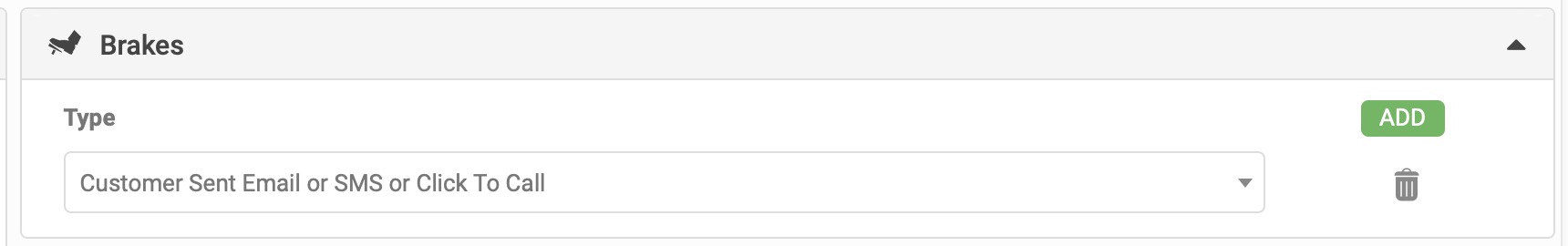
Yards
By default, these are set to All Yards, with the option of selecting one or many.
Related Articles
Overview - Automation
The 'Automation' Settings screen will allow Dealers to setup actions, for example an Email Response that are triggered by certain events such as closing a lead as won or lost. Dealers can set the Timeframe the action is taken and the Standard ...Automation - Email/SMS Failed to Send
OverviewThis allows the Dealer to specify the type and recipient of Notification when and Email or SMS has bounced or failed. In the example below; The Trigger is Email/SMS Failed To Send When this trigger is meet then an SMS Notification No Delay ...Automation - Priority
AutoPlay has identified and enabled certain triggers to have a higher priority in there is a case of a backlog of Automations to process. This is to ensure time sensitive actions are handled with the highest importance. The current list of priority ...Automation - Communications
The Communications section can be used to set up either an automated Internal communication to staff or External communication to customers. The 'Type' of comms available to set up are; Email Notification - Internal email notification to other ...Automation - Lead Not Updated
This Automation setting is designed for leads that have not been updated for 'x' period of time. A notification can be sent to alert a 'x' User. Details Add Automation 'Name' Select Trigger Type 'Lead Not Updated' Set 'Check Trigger' settings From ...