AutoPlayAuto.com Release Notes - Version 21.3.1 Released 31st March, 2021
AutoPlay now supports Google MFA (SPW-4602)
AutoPlay now supports an added layer of security with the ability to use Multi Factor Authentication via Google Authenticator. AutoPlay has introduced this as the market is striving for increased authentication procedures to help protect client data over cloud based applications. Any AutoPlay Dealership is eligible to have this enabled on their account so if this interests you, please contact your Customer Experience Manager or Dealer Performance Manager.
The Authentication will be set for the entire AutoPlay account, so can not be set on an individual user basis
Users will then need to download Google Authenticator from their devices App Store
Once this is downloaded, open the app and select the '+' option from the bottom right
The user will now be see an option to scan a QR code, or to end a Setup Key (These options are available when logging in to AutoPlay for the first time after the Authentication has been enabled on the account)
Save the Name of the record so that it is specifically named for the AutoPlay account you are accessing.
Logging in to AutoPlay
The first time you log into AutoPlay, you will be prompted with a QR Code and a Set Up Code, using Google Authenticator either scan the code with your device, or enter the code into the Setup Key area.
Once you have scanned the code, click Login. You will now be asked for a Two Factor Authentication code. Please use your Google Authenticator App, click into the record you have created for AutoPlay and enter the specific code. New codes are generated every 30 seconds. Click Login.
For more info and troubleshooting please visit the support article HERE
Revolution DMS Appraisal Integration - Australia (LM-2205)
AutoPlay now has the ability to to export the AutoPlay Appraisal data directly to Revolution DMS (Australia). If you would like to sign up for this service please speak with your Customer Experience Manager. This service is enabled Via a Role, Revolution API Push. This will enable a menu option within 3 dot menu, navigate to Exports and Select the Revolution Appraisal Option. This Functionality is User and Yard restricted.
Enhanced AutoPlay / Vital Software Integration capabilities - Australia (SPW-4645)
AutoPlay has updated the existing Integration with Vital Software Contact Tracker to support a range of new fields and enhanced capabilities to further connect to a dealerships DMS or CRM (via Contact Tracker and for selected services). AutoPlay controls this via a new Role 'Vital Integration' (only available to AutoPlay users).
Changes to Contacts
There are two major changes to contacts. Firstly there is an addition of a new field on the Contact screen "Type"
There are six defined values
- Private - Allows first and Last names, no option for Company Name
- Business - Allows Company Name, removes option for First and Last Names
- Fleet - Allows Company Name, removes option for First and Last Names
- Government - Allows Company Name, removes option for First and Last Names
- Wholesale - Allows Company Name, removes option for First and Last Names
- Other - Allows Company Name, removes option for First and Last Names
Contact Receivable
This is a setting that is defined via the Dealership DMS and will refer to a contact that operates on Finance Terms. This setting is not able to be controlled via AutoPlay. A contact that is marked as Receivable will not be able to have any details on their contact record amended or updated, this will need to be done directly into the DMS (filtering through to AutoPlay). A Receivable contact has no restrictions to how many leads it can be connected to. These contacts will have a padlock icon on their user details
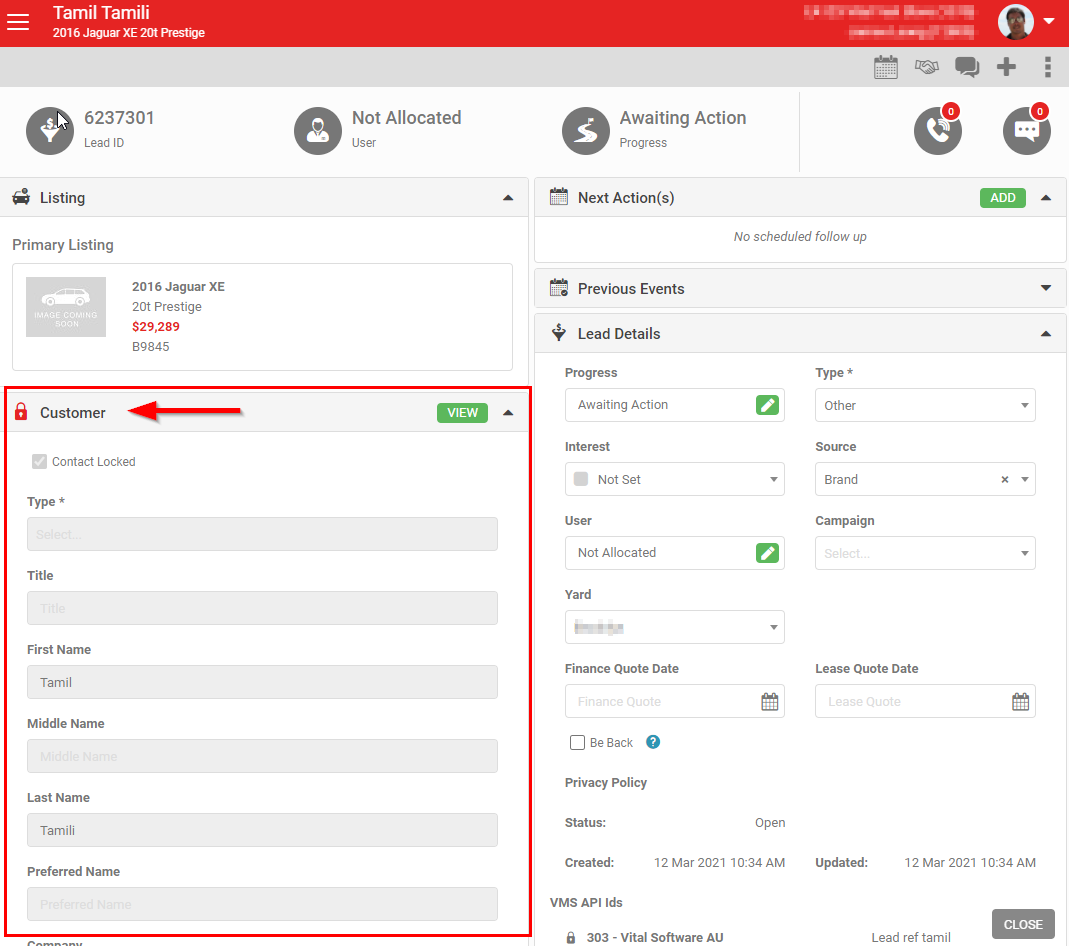
'Send to DMS' export option on the lead
AutoPlay has a bi-directional feed with Vital Software Contact Tracker already, but has enhanced this Integration with the ability to 'Un-Gate' a lead, notifying Contact Tracker to send the Lead through into the Dealership DMS or CRM system.
This functionality is turned on via the creation of an API record (AutoPlay users only)
Once this has been enabled on the account, leads will now have a new option enabled under the Three Dot Menu within the Lead Detail Screen
Selecting this option will lock the vehicle to the lead - this will not be able to be changed moving forward, however the lead is able to be moved through the Road to a Sale progress as usual, and have full functionality with forms and communication channels.
Enabling of Wholesaler Quote Received via SMS and Email notification (SPW-4609)
The Vehicle Appraisal Wholesale Quotes Role has now been upgraded to have user specific communication channels to notify a user when a Wholesaler Quote has been received. The Dealerships that are operating wholesale quotes that do not have this role enabled will continue to be able to do so, however the notifications will not be triggered. Please contact your Customer Experience Manager or Dealer Performance Manager to check if this is enabled on your account.
Notifications will trigger on the below scenarios
- Wholesale Quote - A Wholesaler adds their quote to the web form
- Appraisal Bidding Wholesaler - Wholesaler adds their quote to the bidding form
- Direct SMS reply - Wholesaler replied to the SMS (these SMS are sent via the AutoPlay system Gateway so the reply will not go to the user)
Appraisal Group Bidding Wholesaler Selection (SPW-4618)
When offering an appraisal out via the wholesaler group bidding screen, we have now enabled for multiple wholesale groups or multiple wholesalers to be selected to submit the offer to. Previously it would only allow one group per appraisal. An example of why this has been updated; Dealership A usually offers its Euro Trades to Wholesale Group 1, and performance sedans to Wholesale Group 2. If Dealership A might receives a highly spec'ed passenger Euro they are now able to offer the vehicle to both sets of Wholesales from the same appraisal.
Multiple single wholesalers are also able to be selected.
The Trade In Offer Time Limit will default to the Group Offer length already set in AP. This can be manually changed in this screen.
SMS Opt Out Warning Notifications (SPW-4510)
AutoPlay has now added some extra visual aids if there has been an attempt to send an SMS to a contact that has previously opted out from SMS contact.
- In the communications tab on a lead, if a SMS has failed to send, there will be a visual warning next to the failed communication, and a tool tip explaining the issue
- The Failed SMS will be picked up by the SMS Failed to Send Automation and will now have an additional message stating it was due to the Opt Out.
- The failed to send message has also been added to the SMS List in the Communication's Navigation Menu
- After a contact has been opted out from SMS communications, when attempting to send an SMS via the Lead Detail screen a pop up message will now appear alerting the user that the contact will need to be contacted via a different method.
Privacy Enhanced Role will now notify user if a Contact is previously Opted In or Out (SPW-4671)
In a dealership account that has the Privacy Enhanced role operational, if a user was to create a new Lead or Form against an existing contact record they may receive the below messages
- If customer is existing in teh dealership account and is previously Opted Out - “This customer has previously opted out from Email communications. For the purposes of responding to this lead you will be able to send them emails via AutoPlay, but if you wish to include them on any bulk or automated communication you must Opt them back in via the Contact record”
- If customer existing and is opted in and now Opts Out - “This customer has been modified to ‘Opted Out’. For the purposes of responding to this lead you will be able to send them emails via AutoPlay, but if you wish to include them on any bulk or automated communication you must Opt them back in via the Contact record”
Privacy Enhanced Role will allow users to save the record with no Privacy Channels set up or options selected (SPW-4552)
This update to the Privacy Enhanced Role will enable the Jaguar Land Rover Franchise dealerships a more streamlined processed when creating leads. With this release, we have enabled the Privacy Enhanced role to be able to function with no Privacy channels selected, or communications checked, this allows the Privacy Policy toggle for Accepted/Not Accepted directly effect the Opt in/Out status of the contact.
This will now function as below
- Toggle set to Yes - Marks as Opt In
- Toggle set to No - Marks as Opt Out
- Toggle not set - Unable to proceed
Motorhome and Caravan Listing Type Updates (SPW-4695)
We have recently identified ways for our Motorhome and Caravan clients to more easily load and manage their listings in AutoPlay. This month we have introduced drop down menu functionality to the Make field, and an Auto Complete dropdown for Model. Previously these fields were both Free Text. A new model can still easily be added by simply not selecting an option and typing into this field directly. If a Model is not in the list and one has been typed into the Model field, saving the listing will automatically add the Model to the AutoPlay Model list table, so it will be available for selection in the future.
For our New Zealand clients, If the account is also enabled for the Trade Me Export function where listings are able to be selected manually, if the Make has been marked as 'Valid Trade Me Model' (This admin screen is only available to AutoPlay users and will be expanded in time), a Blue Trade Me Kiwi icon will appear next to the Make.
Vehicle Look Up Warning and Search enhancements (SPW-4610)
Several enhancements have been made to the search capabilities of the PPSR and Redbook Look Ups from the Vehicle Look Ups menu screen. When a user attempts to run a new Look Up from this screen, AutoPlay will search previous records and alert the user if there has been one run previously in the account on that vehicle, and the date that the Look Up was run. The User will get an option to View or Run a New Vehicle Look Up
- If the User runs a New PPSR or RedBook service, they will be charged as normal. The New record will be under their username and will show up in reports as normal.
- If a User chooses to view an existing Look Up then the user is navigated to the existing record to view (Regardless if the user has rights to view the record or not).
- The User will be logged as viewing the Look Up in the Audit for the original record. There are no charges required for this.
- The User will not see the previous vehicle Look Up in their dashboard if they did not previously have access to it, but will be able to view this again by attempting another look up and viewing the existing record. There are no charges incurred.
Automation Updates (SPW-4629 & SPW-4615)
There has been an addition to the Time Periods able to be selected for Automation settings. A new option of 12 Hours has been added, 'Day' has been renamed to 24 Hours and the options are now listed in the correct chronological order.
AutoPlay has also enhanced the Audit Logging of changes to an Automation record. This screen is only available to AutoPlay users and will allow for easier change logging.
New Close Lost Reasons added to Global list (SPW-4582)
AutoPlay has added several new Closed Lost reasons to the global list to further categorize the reason for a lost sale, potentially being able to target a specific group with Live Leads remarketing
- Vehicle Sold - To be used when the vehicle enquired on has been sold to another client and no suitable alternative can be offered.
- Location - Location of the Client or Vehicle is prohibitive to complete the sale.
- Lead Details Invalid - User supplied details are incorrect and contact was not able to be made.
Update to Customer Matching with Lead Allocation (AutoPlay) (SPW-4531)
When a lead is allocated internally through an AutoPlay Master account to a Dealer Group dealership via the Lead Allocation Role Setting, the methods to match an existing contact in the dealerships address book have been updated to match the existing matching criteria already in use for API and Email based leads.
We have also provisioned for the Master account that is distributing the leads to have the ability to overwrite data on a matched contact in the child account. This setting can be found in the Role as an attribute below. If this is not selected, only missing fields in the contact record will be added.
For more information on how Contacts are matched already inside AutoPlay please click HERE
Auction Online Mandatory Field Change (SPW-4762)
After reviewing the data flow with Auction Online it has been decided that the CC field is better suited than the Engine Details screen for the vehicle data that is required to display on Auction Online. The warning message has been updated to reflect this.
Lead Expected Registration Date Role Updates (SPW-4719)
The Lead Expected Registration Date Role has been implemented for the Jaguar Land Rover franchise dealerships. The role adds a new field to the lead, Expected Registration Date, this was previously enforced to be filled in at Sold Status though now with the March Release the update to the role has now enabled any progress step to be selected. This means that the field will be enforced at the selected Progress status AND any progress status after on the road to sale.
Stand Alone Appraisals able to be submitted via Lead API - (SPW-4670)
Dealerships that utilize the AutoPlay Stand Alone Appraisal functionality (more information on Stand Alone Appraisals HERE ) now have the ability to have these submitted directly from a webform via the AutoPlay Lead API. To further enhance this capability, we have made improvements on notifications and allocation of these electronically submitted Appraisals.
Allocation and Notifications
A new type field has been added to the Lead Management screens to isolate Stand Alone Appraisals as they come though, and if there is no user or yard specified in the data submitted, then this setting will pick it up, notify and allocate accordingly.
Trade Me listing API Import Update (SPW-4539)
AutoPlay is able to retrieve a dealerships listings via the Trade Me Listing API, we have found that when listings were imported via this method, it pulled through all vehicles in a dealerships account including those that were not yet ready for advertising. To account for this, AutoPlay has added functionality to the import screen to allow for these listings to either
- Import all listings to Current Status
- Import all listings, listings with no Trade Me ID will be imported to Pending Status
- Do not import any listings that do not have a Trade Me ID
Linked Automation In-App notifications are now cleared when viewed by a manager (SPW-4427)
In App notifications (the triangle warning sign) that appear on leads due to an Automation setting will now be cleared when a manager to the Lead or the Lead owner addresses the notification and the “Update Linked Notifications' check box is ticked and ‘In App Notifications’ is selected in the Communications section of the Automation.
This has been done as there is potential that leads will be double handled when multiple users get the same notification for a lead on their dashboard. Clearing this when a single user addresses the issue with clear it for all users.
Assorted Improvements & Bug Fixes
- Fixed a bug where Android devices were opening the front facing camera by default (SPW-4779)
- Wholesale Appraisal Email subjects have updated to be more instantly identifiable as an Offer, Withdrawal or Accepted (SPW-4705)
- When closing a lead as Closed Won or Closed Lost the 'Mark all incomplete calendar events as completed' check box is now selected by default (SPW-4680)
- Assorted enhancements to AutoPlay Rewards (SPW-4425, SPW-3995 & SPW-3996)
- Internal ability to select Registration as the identifying data field from AutoPlay to include for the Trade Me Site Link functionality (SPW-4623)
- Pagination now working on Automation screen (SPW-4611)
- Checks for field requirements have been added to support the Trade Me export API (SPW-4696)
- Fixed a bug where new notes could not be added to an
existing lead on an existing contact when creating a new lead (SPW-4612)
- Updated the audit log in Product Configuration to more accurately
reflect the changes made (SPW-4650)
- Updated the audit log in Lead Import and Export settings
to more accurately reflect the changes made (SPW-4650)
- SMS Opt out now allows the number to be used for a
Wholesale SMS Appraisal (SPW-4747)
- Vehicle Look up services now do not record the Manufacture
year as 0 when no value is returned (SPW-4641)
- Appraisal form images no longer disappear if a look up is
done after uploading images and before saving the form (SPW-4701)
- PPSR was occasionally showing a blank document when trying
to view a previous look up (SPW-4306)
- Internal AutoPlay Audit functionality improved for Dealer
Drive lead Imports (SPW-1526)
- Internal Lead Management Lead allocation Test Settings
improved to include inactive sources (SPW-4635)
- Group Level Automation settings allow individual accounts
to be selected (SPW-4675)
- Report Dashboard item selection screen was not visible
even with correct permissions (SPW-4677)
- The Not Allocated yard was not saving to a Wholesaler
Appraisal Group (SPW-4702)
- A Wholesale bid that has been accepted has had the View
Appraisal button removed from the withdrawal email automatically sent (SPW4710)
Related Articles
AutoPlayAuto.com Version 19.4 Release Notes - 24th October 2019
A new version of AutoPlayAuto.com will be released on 24th October 2019. Check out the release notes below for all the new functionality. 1. Closed Won Validation There is now a setting which will validate whether your sales team have completed ...AutoPlayAuto.com Release Notes - Version 21.2.1 Released 1st March, 2021
Lead Expected Registration Date (SPW-4563) In 21.2.1 we've added the ability to add Expected Registration Date to your leads. To add the field we've created a role called 'Lead Expected Registration Date'. The role is an account wide, Dealer level ...AutoPlayAuto.com Release Notes - Version 20.9.1 Released 1st October, 2020
Licence/Registration Plate OCR - AUSTRALIAN DEALERS ONLY (SPW-2097) In 20.9.1 it is now possible for Australian Dealerships to scan a vehicles licence plate/registration plate when completing a vehicle appraisal. This is not available by default - ...AutoPlayAuto.com 20.8.1 August Release Notes - Released Tuesday 1st September
Automation - Blackout Periods To 'Queue' or 'Suppress' (SPW-3714) For certain automation settings it may not be desirable to trigger either internal or external notifications outside of business hours. In 20.8.1 we have introduced the concept of ...Version 19.4.1 Release Now Available - 14th November 2019
A new version of AutoPlayAuto.com will be released on 14th November 2019. Check out the release notes below for all the new functionality. Add Customisable Pre-set Appraisal Reconditioning Values Another improvement made to 19.4 is the ability to ...