Automation - Lead Closed Lost
If you wish to retarget any lead that has been Closed as 'Lost' you can select the trigger 'Lead Closed Lost'. This enables dealerships to set up specific emails/sms to go to any lead closed lost. It is also possible to set up Email Campaigns or Live Leads eDM's to be triggered on either an On Demand or Monthly basis by ticking the 'Creates Email Campaigns' checkbox. This can be useful for resource poor dealerships where manually contacting lost leads can be difficult to achieve. With approx 80% of leads not converted to a sale each month it can be incredibly effective to retarget automatically any leads your sales team have deemed are "lost".
In Automation when setting a trigger for Closed Lost users have the ability to set the automation setting to only trigger against leads that are closed in the last X days (via a free text field). This option is only visible when you have selected 'Creates Email Campaigns' and 'Monthly' in the 'Run Every*' drop down. In addition the trigger must be set as 'Lead Closed Lost'
Trigger Filters
On selection of Lead Closed Lost, the 'Trigger Filters' section will display allowing users to determine what Closed Type reasons are included or excluded.
If you wish to exclude Closed Lost leads that have been closed with reason type 'Duplicate/Loaded in Error', then all other reasons will be included.
Or if you wish to only include Closed Lost reason type of 'Delayed Purchase Reason' then only leads that match this criteria will be included. There is no limit to the number of exclude and include records.
Communications
Once the Trigger filters have been determined the following Communications types can be selected. Depending on the Type selected there are delay, template and user type options that need to be selected.
- Email Notification
- Delay (From 30 minutes to 1 year intervals)
- Template (Automation Notification)
- Subject (free text)
- Text (free text)
- User Type (Lead Managers, Lead Owner, Users)
- Email Response
- Delay (From 30 minutes to 1 year intervals)
- Standard Response (Select from all Available Standard Responses)
- In App Notification
- Delay (From 30 minutes to 1 year intervals)
- Subject (free text)
- Text (free text)
- User Type (Lead Managers, Lead Owner, Users)
- SMS Message
- Delay (From 30 minutes to 1 year intervals)
- Text (free text)
- SMS Notification
- Delay (From 30 minutes to 1 year intervals)
- Text (free text)
- User Type (Lead Managers, Lead Owner, Users)
- SMS Response
- Delay (1 hour, 30 minutes, 2 hours, 6 hours, 12 hours)
- Standard Response (Select from all Available Standard Responses)
Brakes
There are a number of Brake Types that can be selected which will 'stop' the Triggers. One or many Brake types can be selected.
- Customer Sent Email or SMS or Click to Call
- Calendar Event Created
- Customer Sent Email Campaign
- Customer Sent Email or SMS or Click To Call
- Customer SMS or Email Recieved
- Form Created
- Lead Closed Lost
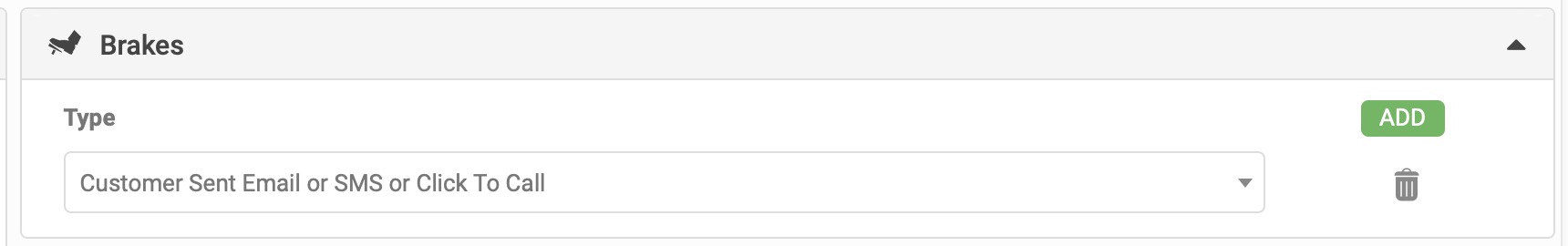
Yards
By default, these are set to All Yards, with the option of selecting one or many.
Related Articles
Automation - Lead Not Updated
This Automation setting is designed for leads that have not been updated for 'x' period of time. A notification can be sent to alert a 'x' User. Details Add Automation 'Name' Select Trigger Type 'Lead Not Updated' Set 'Check Trigger' settings From ...Overview - Automation
The 'Automation' Settings screen will allow Dealers to setup actions, for example an Email Response that are triggered by certain events such as closing a lead as won or lost. Dealers can set the Timeframe the action is taken and the Standard ...Automation - Lead Overdue / Stalled / Inactive
The following definitions apply; Lead Overdue - Lead that has failen into 'Overdue' Lead Stalled - Lead that has fallen into 'Stalled' Lead Inactive - Lead that has not been touched No lead updated date No calendar events No progress updated No ...Automation - Lead Progress Not Updated
This Automation setting is designed for leads that are sitting in the same 'Progress' state for 'x' period of time. Multiple Progress items can be included or excluded. Details Add Automation 'Name' Select Trigger Type 'Lead Progress Not Updated' ...Automation - Brakes
Although you can opt out individual leads from triggering Automation there may be times where you want certain actions completed by the customer, or by a user of AutoPlayAuto.com to prevent the Automation from triggering. For this purpose AutoPlay ...