Role Management - RIPA API Push
RIPA are a website portal that AutoPlay have an agreement to send Appraisal and Listing data to. The Appraisals are triggered to be sent to RIPA on the Appraisal Form, whilst listings can be triggered from the View Listing screen.
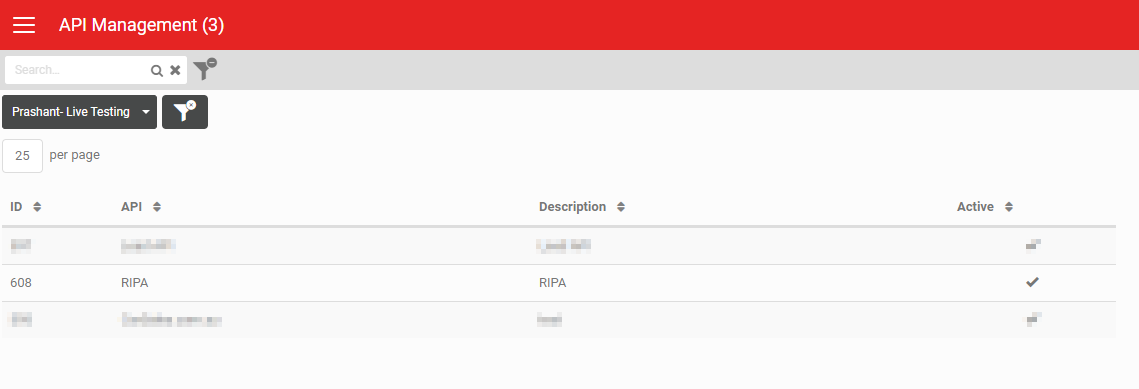
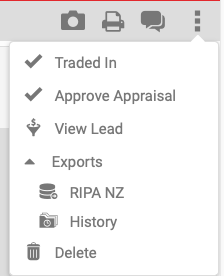
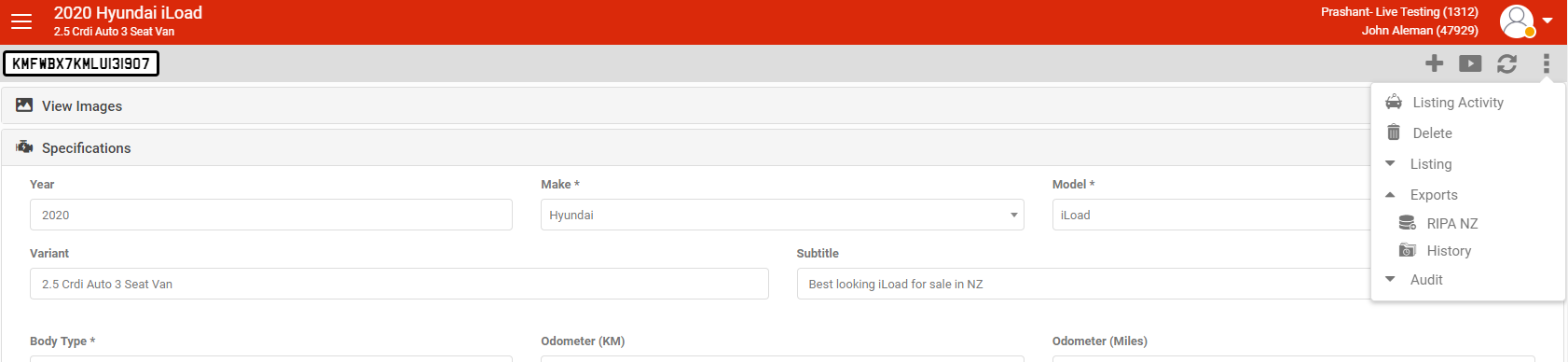
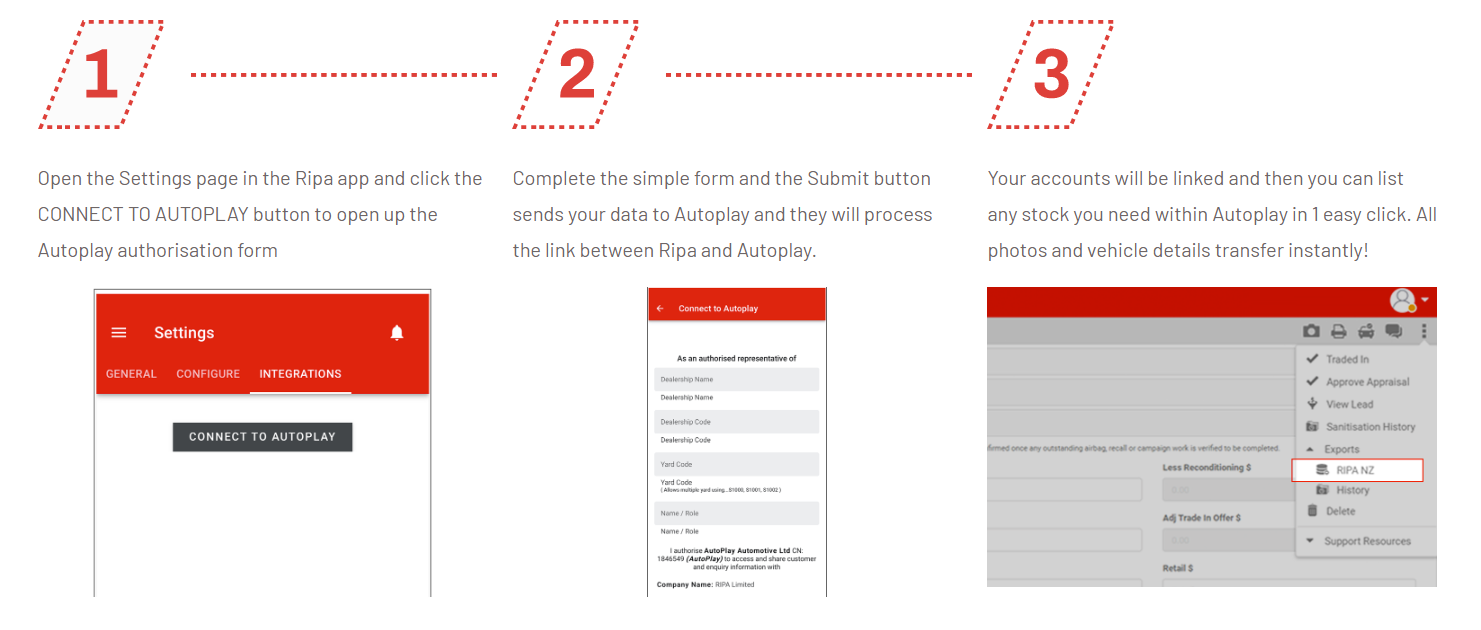
To have access to the function, a Dealer must have the Role 'RIPA API Push', as well as an API record for RIPA API.
The role 'RIPA API Push', determines the users and yards that can access the RIPA API push.
Yards
- Only Appraisals that belong to Leads with the Yards in this role will have the function.
Managers
- Will have User access, and will see both their own and other user records in the 'RIPA Report'.
Users
- Any Users with access will have the option 'RIPA NZ' under the Exports menu item in the three dot 'More Menu' on the Grey Action Header.
- In the Vehicle Appraisal Dashboard they will also an addition Export filter, with options for 'Not Exported', 'RIPA' and 'All
- The Lead Dashboard Reporting Menu will include a 'RIPA Report'. This will contain all records pushed too RIPA.
In addition to the Role under Company Settings/API Management a RIPA API Record needs to be created.
Setting Up Ripa Exports
Requests to set up Ripa must be prompted from within the Ripa app. When received to support@autoplay.co.nz the AutoPlay support team will contact the dealership to confirm who should have access, and activate the Ripa role for the desired users and yards, as well as setting up the Ripa API.
When a new Ripa export is enabled please email all@ripa.co.nz to confirm set up.
Related Articles
Role Management - Redbook Australia Role
It is now possible to complete a Redbook Vehicle lookup from within AutoPlay. This is not available by default - please contact support@autoplay.com.au to request access. The functionality is controlled by a role called 'Redbook Australia'. Role ...Role Management - Close Won Validation
The Close Won Validation role is a Dealer level role. If enabled, then the lead's contact's details are validated for completeness when a lead is closed won. If any of the customer, vehicle or test drive information is missing then the user is ...Role Management - Role Manager Admin
Role Overview Users in this role will have access to the'Role Management' and the 'Role Groups' screens in Company Settings. This will provide Users with the ability to see what Roles have been assigned to the Dealer. On opening the record, you ...Role Management - Listings Role
The LISTINGS role controls who can view and edit listings. The role has 2 levels; 1. Adding a User to the role will give the User view access to see those listings. This also means they can choose these listings when using Sales Pipeline. However ...Role Management Overview
Role Management is available for Autoplay Users and users who are assigned to the 'Role Manager Admin' role. Managers can add or remove users to the Role, Non-Managers have view only access. Not all Roles can be administered to users with the ...