Car Analysis By AutoGrab available via AutoPlay (Australia Only)
It is now possible to run Car Analysis by AutoGrab Reports via AutoPlayAuto.com. NOTE THIS SERVICE IS ONLY AVAILABLE IN AUSTRALIA
There are two requirements to provision Car Analysis by AutoGrab within AutoPlayAuto.com. Note this service is known as "AutoGrab Certificate" in AutoPlay's back end system.
1. Provision an API Record
2. Provision a AutoGrab Certificate role via Role Management. To request new AutoGrab API's reach out to thomas@autograb.com.au
Provisioning an API record for 'AutoGrab Certificate'
In order to connect to AutoGrab's Certificate API you need to create a AutoGrab Certificate record within the API Management settings for the Dealership account in AutoPlay and make it Active. You will require a unique key from AutoGrab for each individual dealer within AutoPlay for Car Analysis/Vehicle Certificate API connections.
Note - the API for Car Analysis reports is the AutoGrab Certificates API
You will also require a key and token for the AutoGrab Valuations API's used to run Appraisal Valuation as part of the AutoGrab Car Analysis lookup
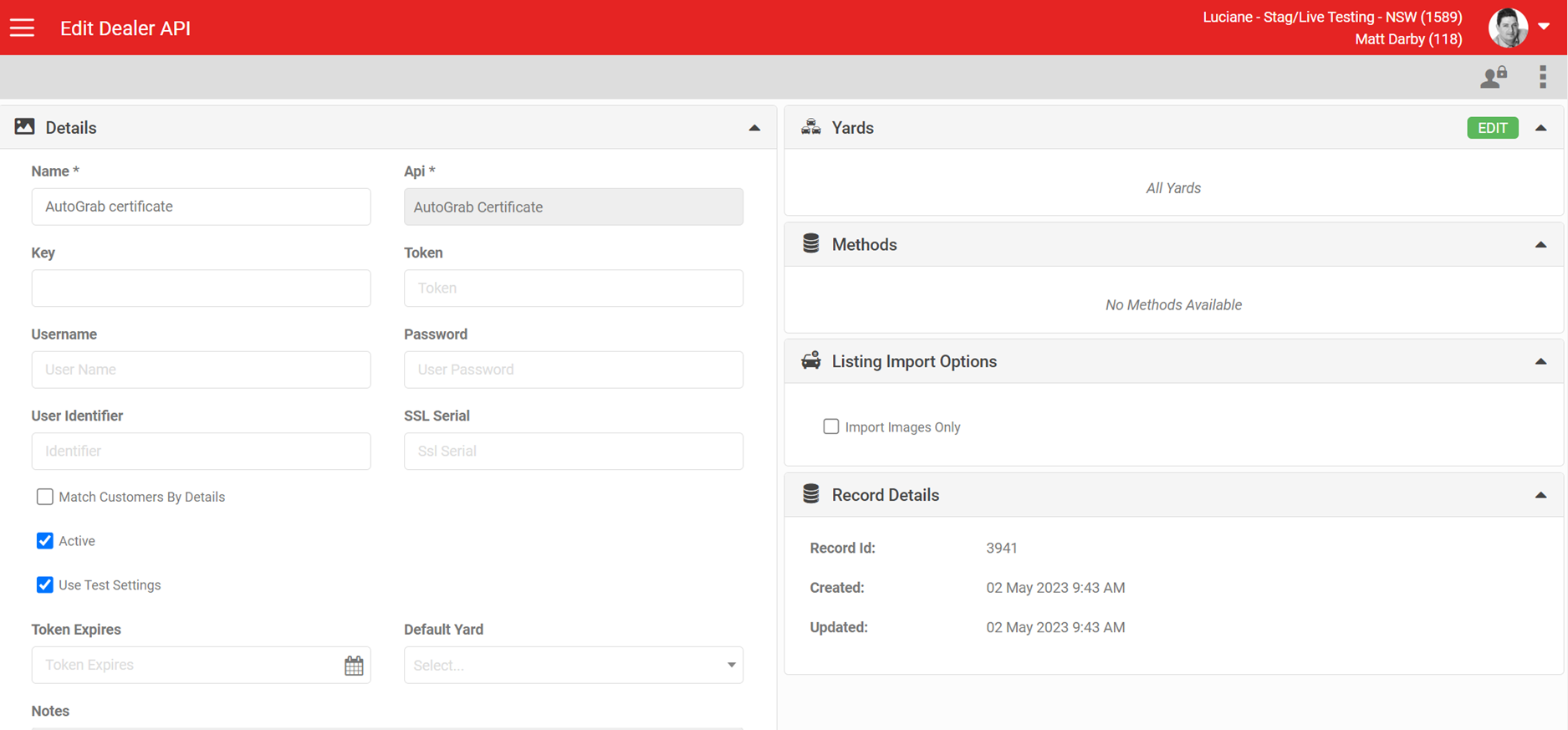
Provisioning an Role Management record for 'AutoGrab Certificate'
The Valuation Certificate function has a new role called ‘AutoGrab Valuation Certificate’ which is Yard and User based and must be provisioned in order to be able to run AutoGrab Valuation Certificates (also known as ‘Car Analysis Reports’). This role is Yard and User based. If the Appraisal is on a Lead the Yard will be automatically selected but this is something that needs to be specified on the Appraisal Form. The role does not have any concept of a Manager - once active any user with the role can run Car Analysis Reports and if they have access to view and Appraisal, then they have access to view existing Car Analysis Reports.
Requesting New Car Analysis Reports - NOTE THIS SERVICE IS ONLY AVAILABLE IN AUSTRALIA
Once both the role and the API record are provisioned there will be a new option available in the Appraisal Form in the Vehicle Lookup section showing the 'Car Analysis by AutoGrab' logo. This service does have a charge associated with it. Contact AutoPlay to find out what this cost is.
Running the 'Car Analysis by AutoGrab' requires the Rego State, Odometer (KM) and Overall condition (1 - Below average, 2- Fair Condition, 3 - Average, 4 - Great and 5- Perfect).
Once you have entered the details click 'OK" to proceed with your Car Analysis report. In order to return a AutoGrab Car Analysis report you first need to run a AutoGrab Valuation - hence the need for the VIN, Odometer and Vehicle Condition to be added before you can run your report.
If you have run reports for this vehicle previously you will be given the choice of re-using the existing record, or running a new one to update the details with the most recent details.
PLEASE NOTE - THIS REPORT REQUIRES AUTOGRAB TO RENDER A CAR ANALYSIS AND PPSR PDF SO CAN TAKE 10-20 SECONDS OR MORE TO RUN.
Once the report has run successfully it will update any blank fields within AutoPlay that are returned by the Car Analysis API.
- BodyType
- Colour
- Make
- Model
- Rego
- Rego State
- Year
- Has Safety Recalls (true/false)
- Has Secured Parties (true/false)
- Has Stolen Records (true/false)
- Has Written Off Records (true/false)
Safety Recalls, Secured Parties, Stolen Records and has Written Off Records will display in a new 'Warnings' section on the Appraisal Form. If the Car Analysis Report does not flag any warnings the 'Warnings' section will not appear on your Appraisal Form.
As well as the data returned the Car Analysis by AutoGrab service also returns a PDF made up of two documents;
1. AutoGrab Car Analysis Report - Showing valuation details, warnings about the vehicle, vehicle specs and details, safety ratings and market graph on value
2. PPSR - The Car Analysis by AutoGrab function also returns a PPSR search which is appended to the Car Analysis pdf.
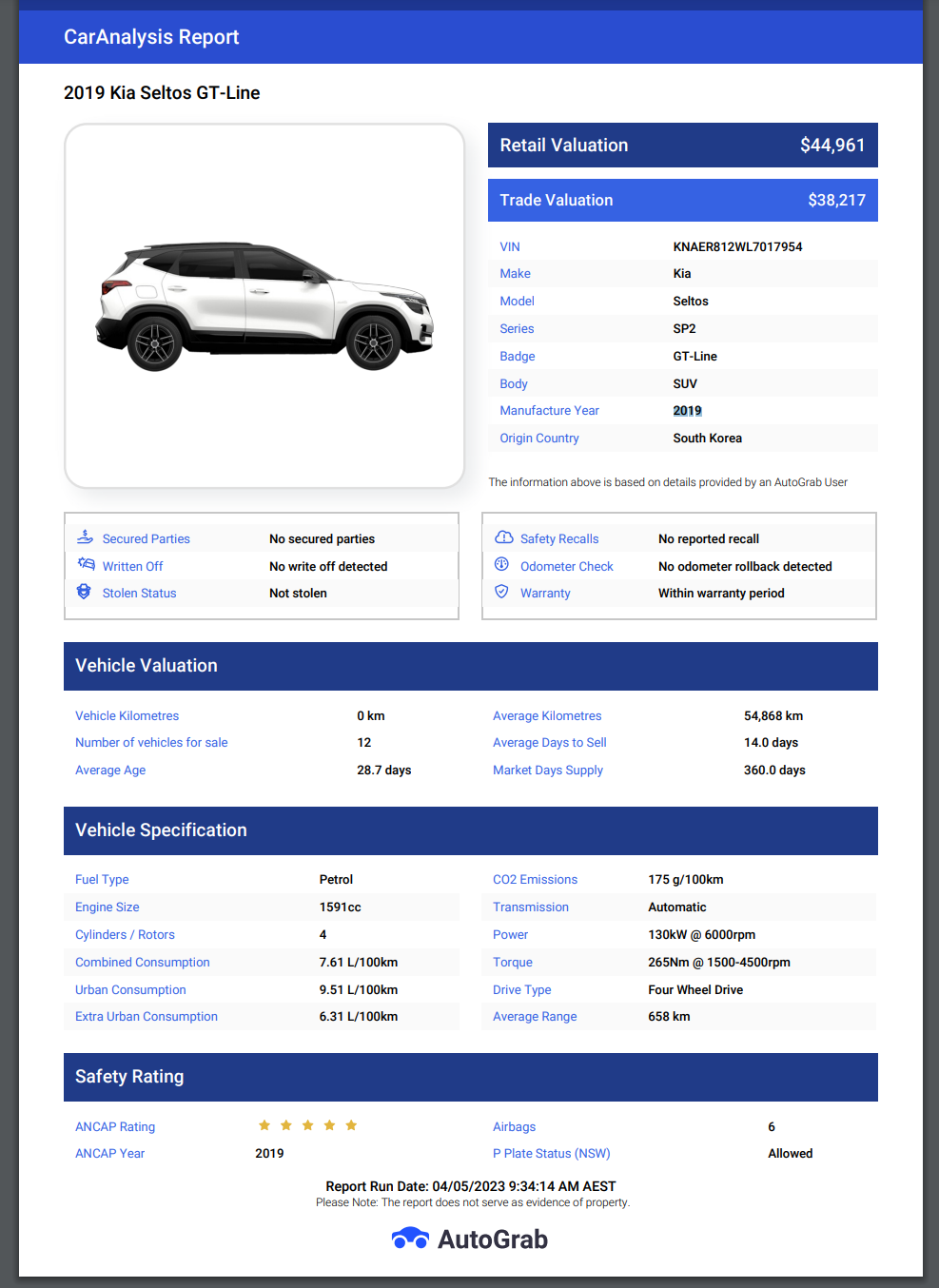
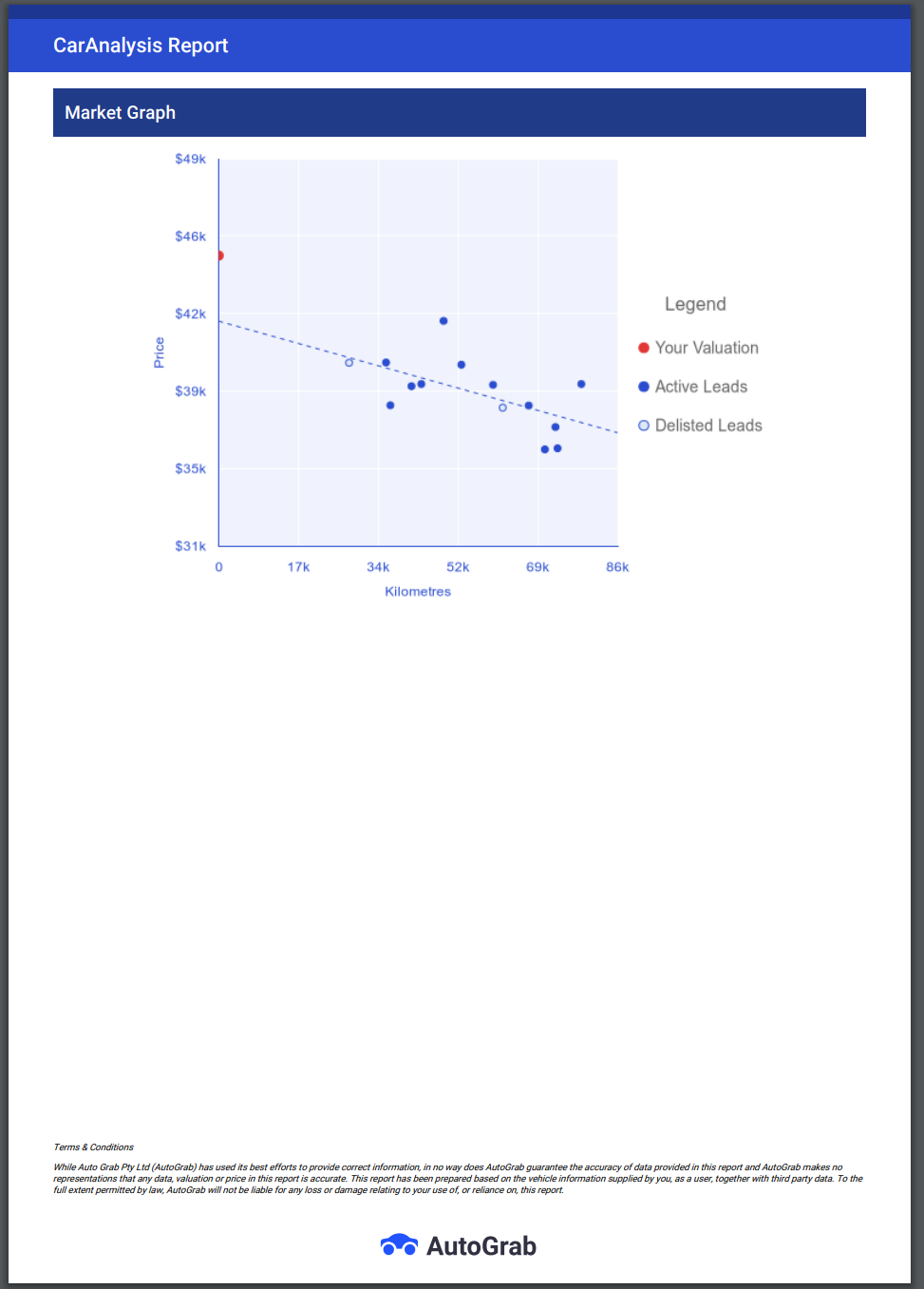
You can view PDF's once returned for the Car Analysis services via the VIEW button if a previously generated report exists. If you wish to run a new report the NEW button is still available to do so.
Car Analysis by AutoGrab vehicle certificates are charged to AutoPlay by AutoGrab on a monthly basis, and then invoiced by AutoPlay to dealers based upon usage. The AutoGrab Valuation Certificate report is controlled via a report provisioned in Scheduled Reports.
The Scheduled Report for this service is ID175, called 'AutoGrab Valuation Certificate' and is sent monthly to the Australian AutoPlay team for invoicing. This function is only available to AutoPlay Users but we are able to run reports on demand if there is a requirement between normal monthly scheduled reports.
When provisioning a new dealer to the Car Analysis Report new dealers will automatically be picked up in the AutoGrab Certificate Report.
To run a on demand report click on the 'Reporting' icon on the top right of the Scheduled Reports screen. Then just click on the 'Run Report To Me' icon shown as a single envelope on the top right of the detail screen). This will email a report to the logged in user with an Excel attachment showing the Car Analysis Reports as pictured below.
Related Articles
Role Management - Redbook Australia Role
It is now possible to complete a Redbook Vehicle lookup from within AutoPlay. This is not available by default - please contact support@autoplay.com.au to request access. The functionality is controlled by a role called 'Redbook Australia'. Role ...Role Management - Vehicle Lookup Services
There are a number of vehicle lookups that can be completed within the Vehicle Appraisal Form. To enable these options within your account there are a number of Role Management Settings. Please note - it is not possible to use any of these services ...How To Add A Loan Car Form & Loan Car T&C's
When completing a Loan Car Form you need to set up both a Form template, and Loan Car T&C's loaded to your account. 1. How To Set Up A Loan Car Form When you create a Loan Vehicle Form you will see that there is a drop down labelled 'Loan Vehicle ...API Management - How To Set Up Vehicle Look Ups (MotorWeb, Carjam, CarChecker, PPSR)
The Vehicle Appraisal Form allows users to use built in Vehicle Lookups including; MotorWeb NZ Carjam NZ Checka NZ Autocheck NZ MotorCentral CarCheck MotorWeb AU PPSR AU Each function displays by default for all clients and users. Access to use the ...Role Management - Loan Vehicle
The Loan Vehicle role activates the ability to load a Loan Vehicle from the Vehicle Registry screen (via the + menu on iPad and the RHS buttons on Desktop). If the User is added to the list they will be able to see their own Loan Car Forms, whilst if ...